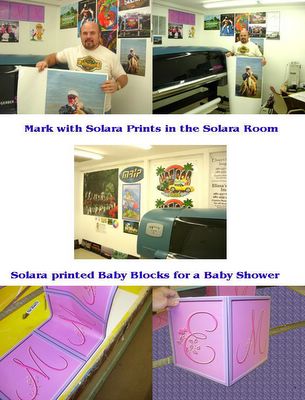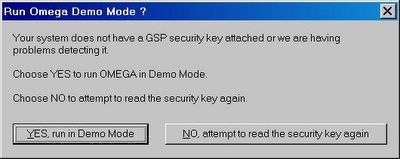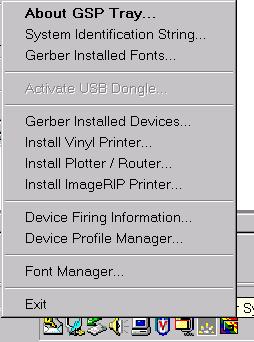What is the Solara?

Gerber Solara at a recent tradeshow
Aside from a car, the Gerber Solara is a wide format inkjet printer that uses inks that are cured by UV lights that travel back and forth with the print head.
The Solara is developed and built by Gerber Scientific Products in South Windsor, Connecticut, USA.
UV-curable inks are great for large format use because the dry instantly when exposed to the UV light. This means that the prints are immediately dry as they come off the printer so they can be handled, stored, rolled and shipped immediately. Also, UV-curable inks don’t have the same odor as solvent-based inks.
On the other hand, because the inks will never dry unless exposed to UV light, the inks do not dry on the print head like solvent inks. This means less maintenance and more consistent jetting of droplets.
The Gerber Solara is also special because of the GVCMYK (Green, Violet, Cyan, Magenta, Yellow, Black) ink-set we use. This unique ink set allows us the get more color reproduction in the green, blue violet and purple color ranges. This is important when trying to match existing vinyl color, Pantone® colors or GERBER EDGE Spot Colors.
Overall, the Solara has proven to be an inkjet (great looking large format prints) that doesn’t act like an inkjet (easy to use, easy to get consistent color from).
Check http://www.gspinc.com/products/printers/solara.asp for more details.