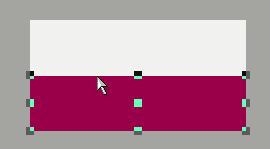The good news is that you have thousands of fonts, regardless of whether they came with the software (1997 come with OMEGA CP), bought them from the internet (literally "a dime a dozen"), or you made your own (does anyone still do that?).
The bad news is that you can't find the font you just used five minutes ago because you have thousands of fonts! Plus your system is sloth-slow because you have so many fonts loaded.
OMEGA has some great tools to help you view organize, find, add and delete OMEGA fonts quickly and easily.
Font Catalog: Your Font CD includes a complete PDF font catalog that shows all the characters of all the URW fonts that come with OMEGA. You can look at fonts on the screen, print the catalog (about 65 pages) and the PDF is searchable so you can find a font by name.
Font Manager: Font Manager is accessed by right-clicking on the Gerber G at the bottom-right of the screen. Font Manager lets you:
- View your installed and uninstalled fonts
- Quickly install and delete fonts so you don't have to have thousands installed
- View fonts by style (serif, sans serif, script, etc...)
- Assign your own styles to fonts (specify fonts for "Penelope's Pantry" or "Damian's Dance Hall")
- and more...
Print Installed Fonts: Also in GSPTray is "Gerber Installed Fonts." Use this program to print the following:
- Print a a list of Gerber fonts and font file names currently installed in OMEGA.
- Print the installed Gerber Fonts in their letter styles.
Font View: If you are entering text in the text entry dialog box you can view specific fonts by clicking on View Font. Font View also will start if you double click on a Gerber Soft Font (*.gsf) file in Windows Explorer.
Be sure to read all about OMEGA fonts in your OMEGA documentation or the Gerber web site.