Use GerberTone STC Halftone for Images
OMEGA 2.0 and later includes a new halftone type for images that provides nice small dots and good color coverage. Using this new halftone type is as simple as 1, 2, 3!
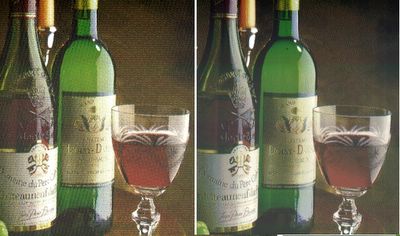
GerberTone Photo vs GerberTone STC
(click on the image for a larger view)
1. Place an image in Composer (JPG, TIF, BMP, etc)
2. In Composer, go into the Image Fill dialog box and choose PROCESS for the fill type and GerberTone STC Photo with a high LPI value such as 70 or 80 lpi.
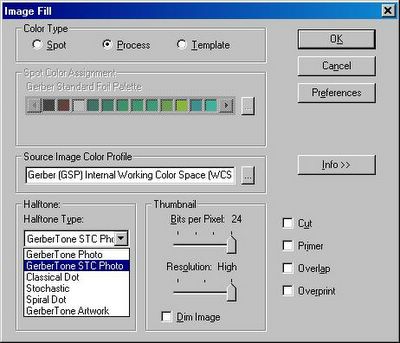
Select an image and go into the image fill dialog box.
3. In GSP PLOT, choose a 3 color ICC profile (CMY vs CMYK). To do this in GSPPLOT, go to the Image Options dialog box (click on the 123 icon or press F11), turn off Auto Select, pull down the profile dialog box and choose an EDGE 3 color ICC profile.
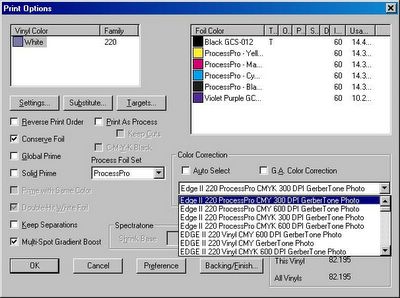
For even better results, use a 3 color ICC profile (CMY vs CMYK).
As shown in the example at the top, you get great looking images from your EDGE or EDGE 2!

<< Home